They say don’t judge a book by its cover, but let’s be real, readers absolutely do. As a freelance designer, your job is to make sure that first impression grabs attention and sparks curiosity. Whether you’re working with self-published authors or indie publishers, having the right tools in your creative toolkit can take your book cover designs from “meh” to “magnificent.”
In this article, we’ll walk through the must-have tools every freelance book cover designer should know about, from design software and fonts to mockups and more.
Design Software
Your design software is the foundation of everything you’ll create. The right program depends on your experience level, budget, and the complexity of the project.
- Adobe Photoshop & Illustrator: These are industry staples for a reason. They offer precise control over every element of your design and are ideal for high-end, print-ready covers.
- Affinity Designer / Photo: A great alternative to Adobe, especially if you want to avoid subscriptions. These tools are powerful and widely used by professionals.
- Canva: Perfect for beginners or quick drafts. It’s simple to use, has a growing template library, and can still create beautiful covers especially for e-books.
Font Resources
Typography can make or break a cover. You need fonts that reflect the book’s genre while staying readable and well-balanced.
- Google Fonts: Free and easy to use, especially when designing digital covers.
- Creative Market / Envato Elements: Access to unique and high-quality premium fonts.
- DaFont / Font Squirrel: Great for decorative or niche fonts, but always double-check commercial licenses.
Stock Image Libraries
Unless you’re an illustrator, you’ll likely need high-quality images for backgrounds, textures, or even character inspiration.
- Unsplash / Pexels: Excellent for free high-resolution photos with flexible licensing.
- Shutterstock / Adobe Stock: Offer professional, curated images that can elevate your design.
- Depositphotos: Known for affordable bundles and diverse image options.
Print Layout & Sizing Tools
Designing for print involves precise measurements, especially for paperbacks.
- KDP Cover Calculator: For Amazon paperback covers, this tool calculates exact cover dimensions based on page count and trim size.
- IngramSpark Template Generator: Useful for authors distributing through multiple platforms.
- Canva Custom Dimensions: Great for quick layouts, especially when paired with ruler and bleed guides.
Book Cover Mockup Tools
Mockups are great for showing clients how their book will look in real life. They’re also perfect for portfolio presentation and marketing.
- Smartmockups: Intuitive interface with plenty of book mockup styles.
- Placeit: Offers lifestyle mockups and allows for video mockups too.
- Photoshop PSD Templates: Provide detailed control over the final look, perfect for designers familiar with layers and smart objects.
Collaboration & Project Management Tools
Design is only half the job, working with clients smoothly is just as important.
- Google Drive / Dropbox: For easy file sharing and version control.
- Notion / Trello: Helps keep track of client feedback, to-do lists, and timelines.
- Loom: Great for recording walk-throughs of your design choices or explaining revisions.
Bonus: Inspiration & Learning Platforms
Staying inspired keeps your designs fresh and relevant.
- Behance / Dribbble: Discover what top creatives are doing in the book cover design space.
- Pinterest: Great for collecting mood boards and brainstorming concepts.
- Skillshare / YouTube: Learn new techniques or refine your skills through quick, focused tutorials.
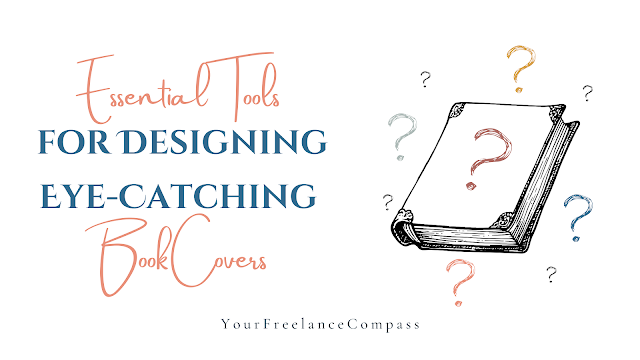



0 Comments